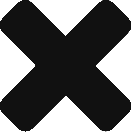If your Windows 10 ‘Reserve’ button in Windows Updates does not do anything, or you do not have the ‘Get Windows 10’ icon or program, there is an easy way to obtain the .iso or initiate the Windows 10 installer from within Windows 7.
Just download and run the MediaCreationTool.exe. It allows you to begin upgrading to Windows 10 directly, or create a .iso or USB installer.